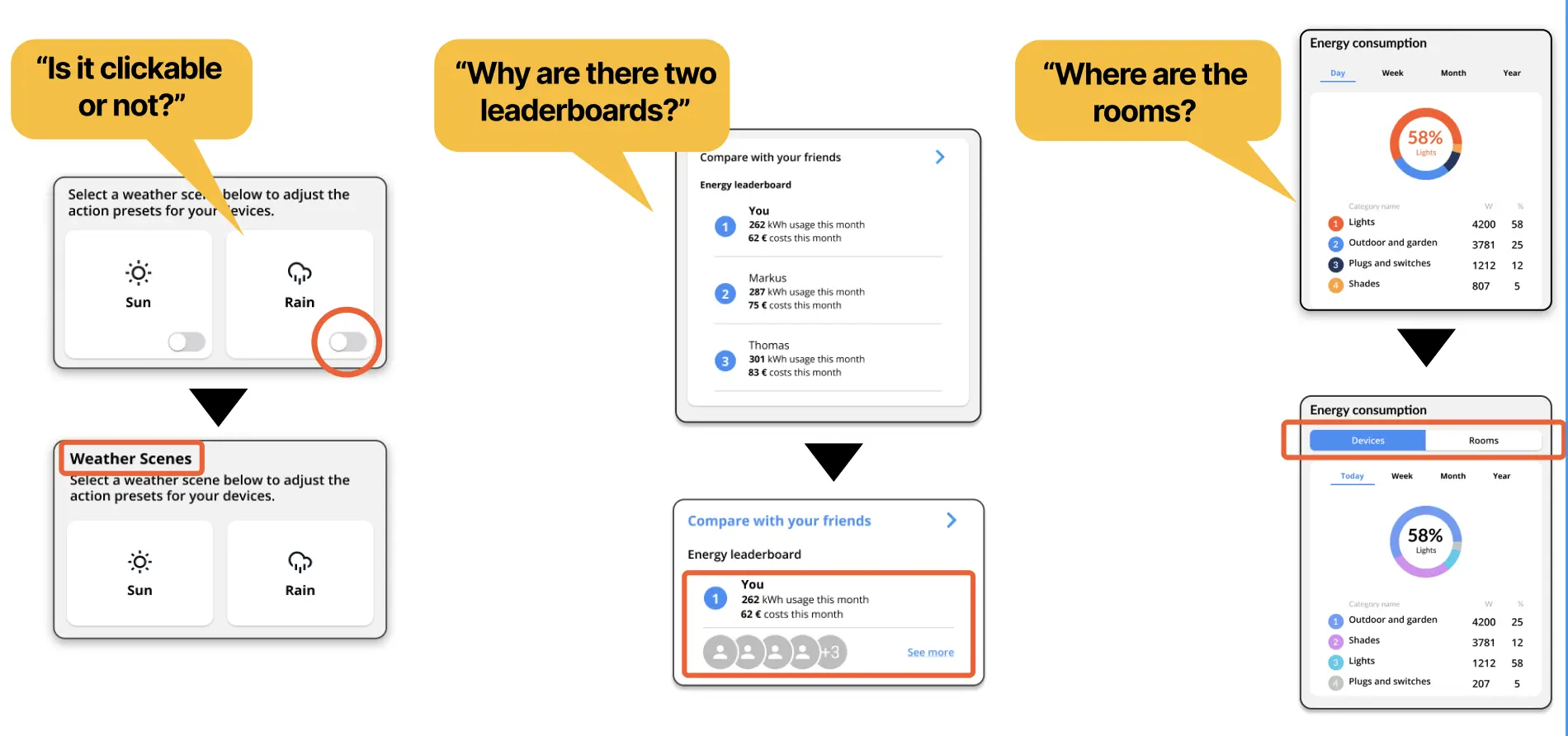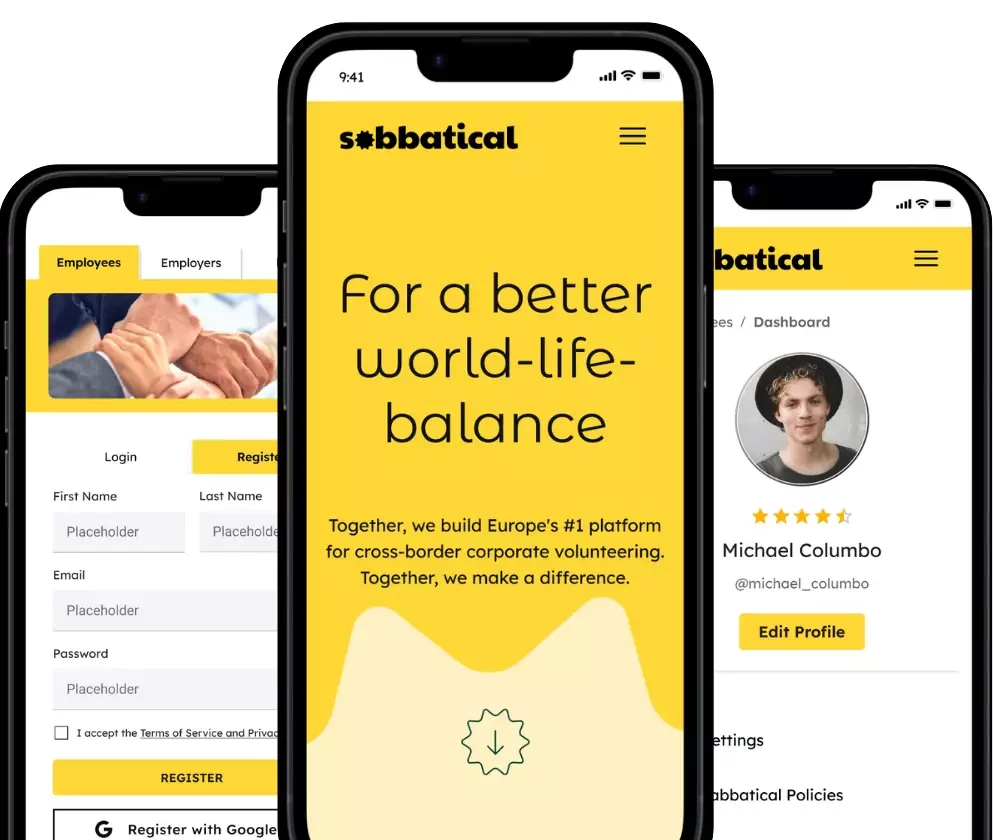Mobile Application

Group PROJECT
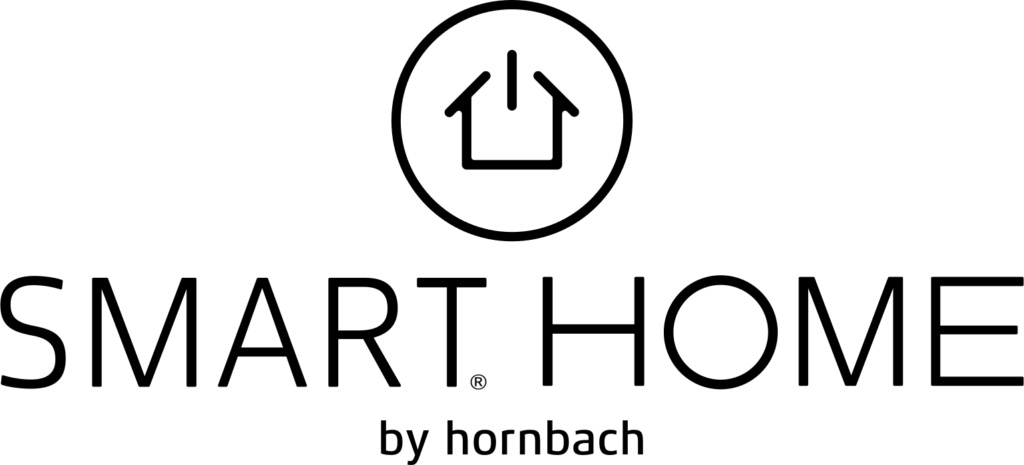
About
Smart Home by Hornbach – ms.Gis
SMART HOME by hornbach enables the manufacturer-independent control of various applications, products and systems for everything to do with the house and garden – via a central app.
Duration
19 Mai – 21 July
My role
UX Researcher, UX/UI Designer, Graphic Designer
Tools
![]() Figma,
Figma, ![]() Miro,
Miro, ![]() Photoshop,
Photoshop, Canva Pro,
Slack

Project challenge
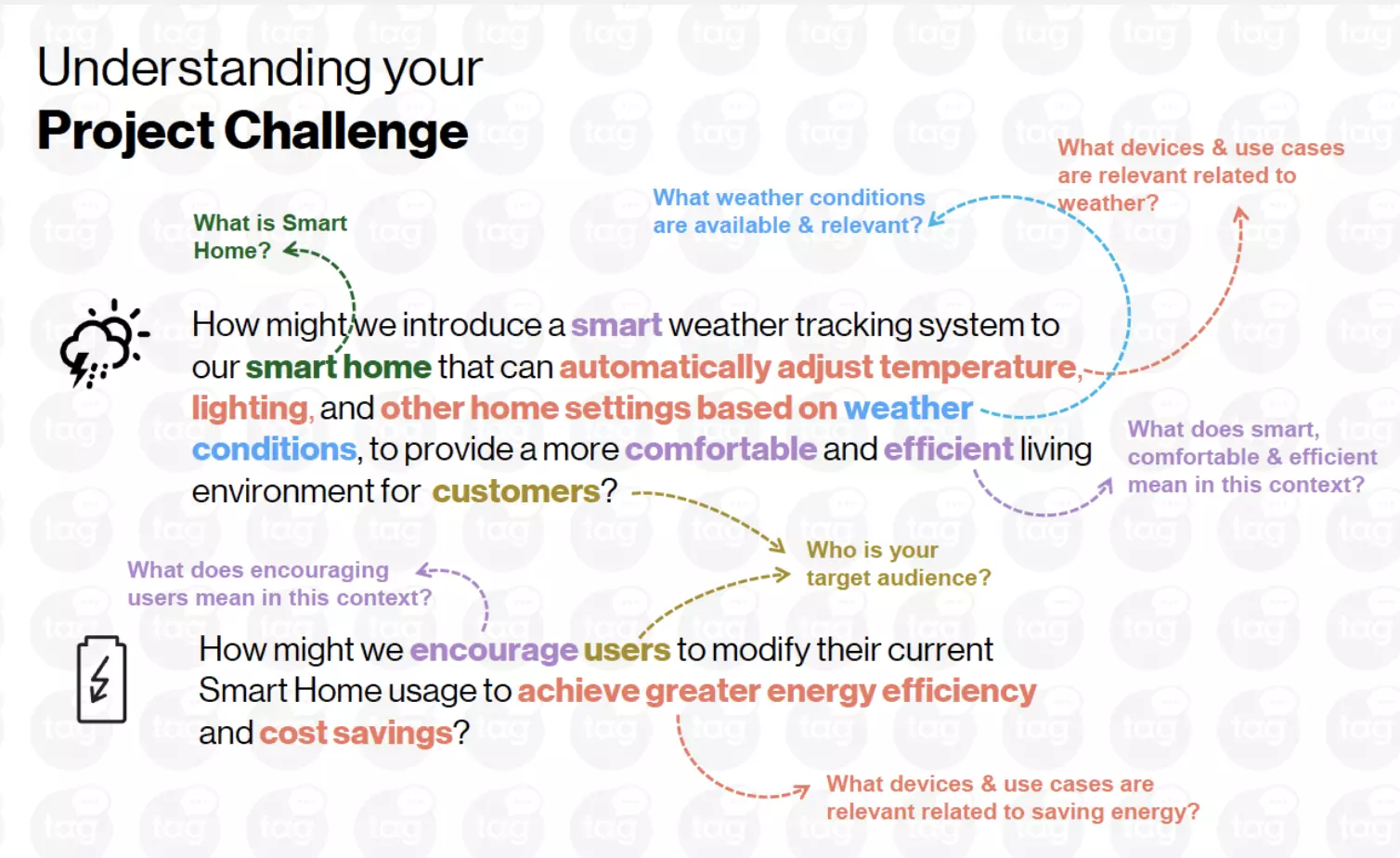
DESIGN THINKING PROCESS
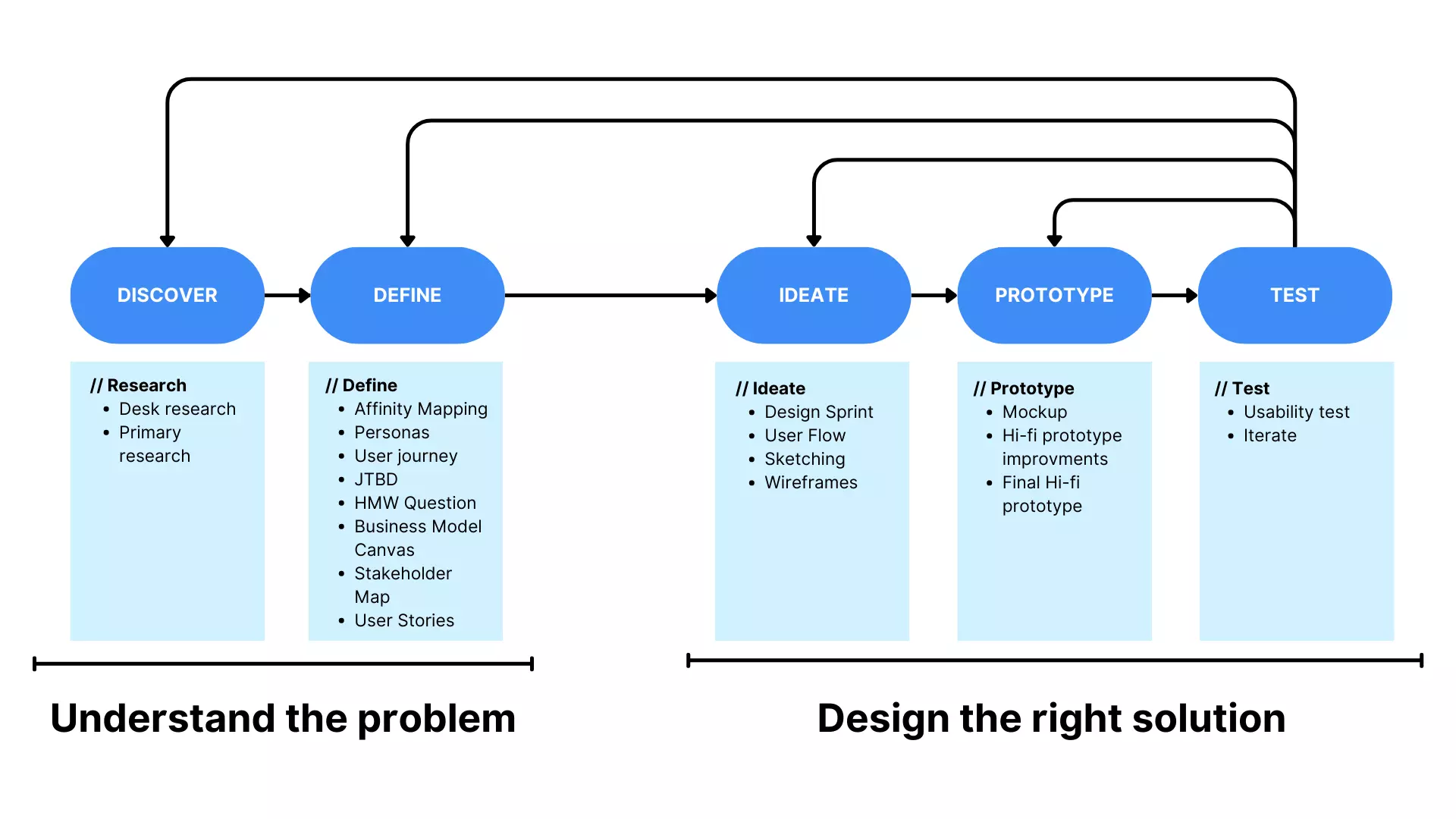
1. Discover
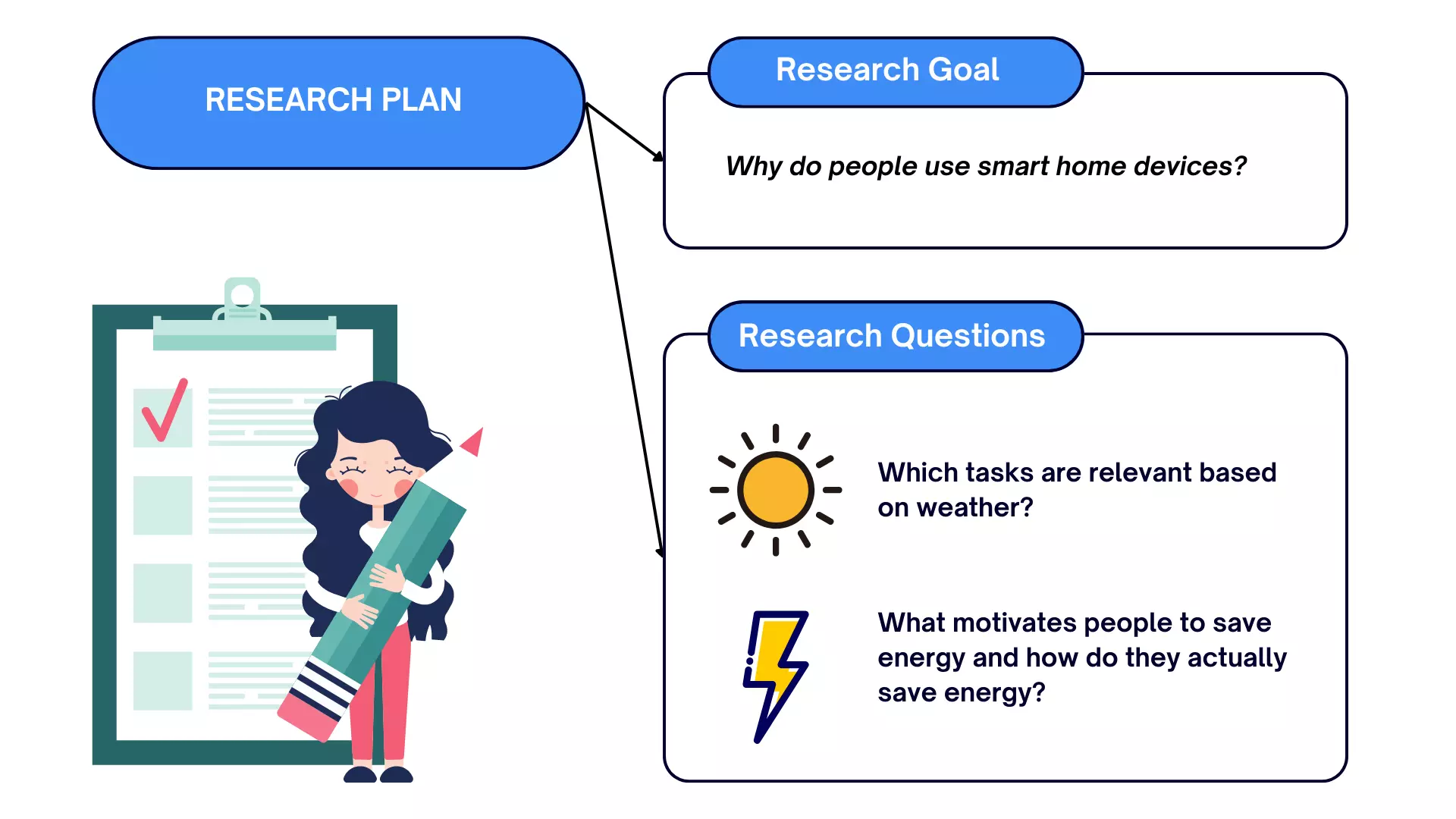
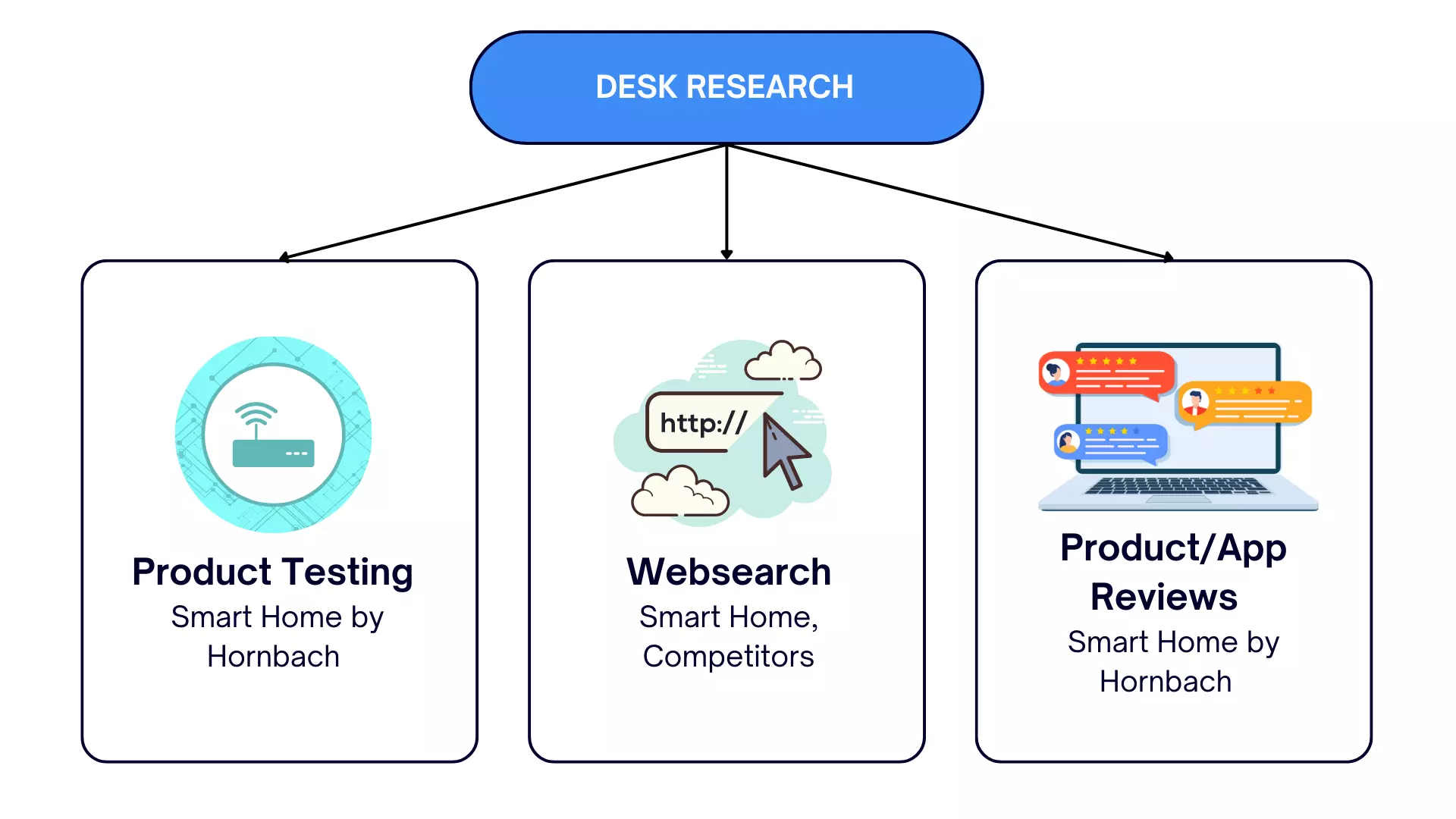
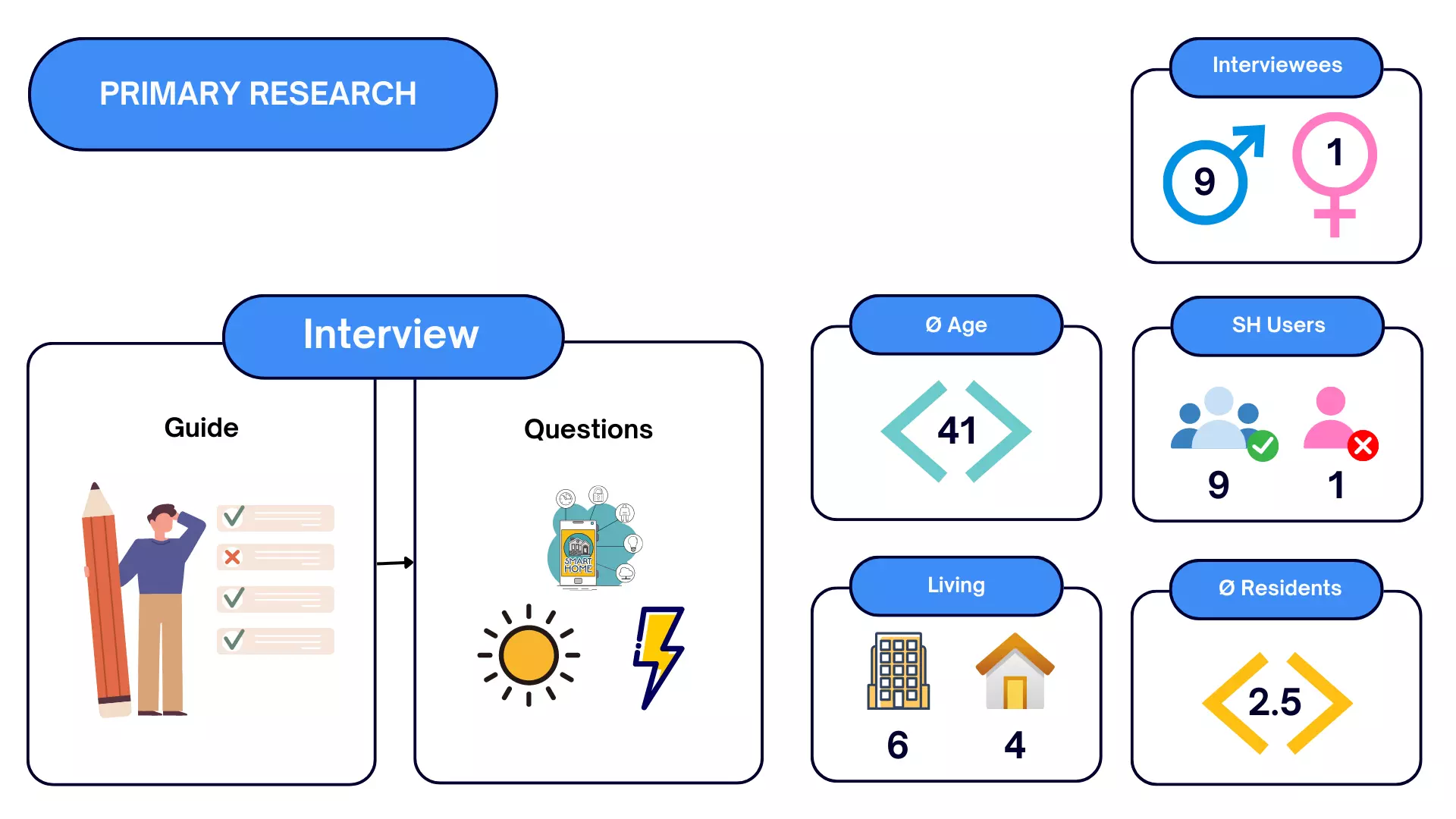
Through a series of 8 interviews with individuals possessing diverse preferences regarding smart home devices, we conducted an in-depth analysis of these interviews. By meticulously examining the collected data, we were able to discern and uncover their primary areas of interest and focus. This process provided valuable insights into the specific aspects of smart home devices that resonate most with our interviewees.
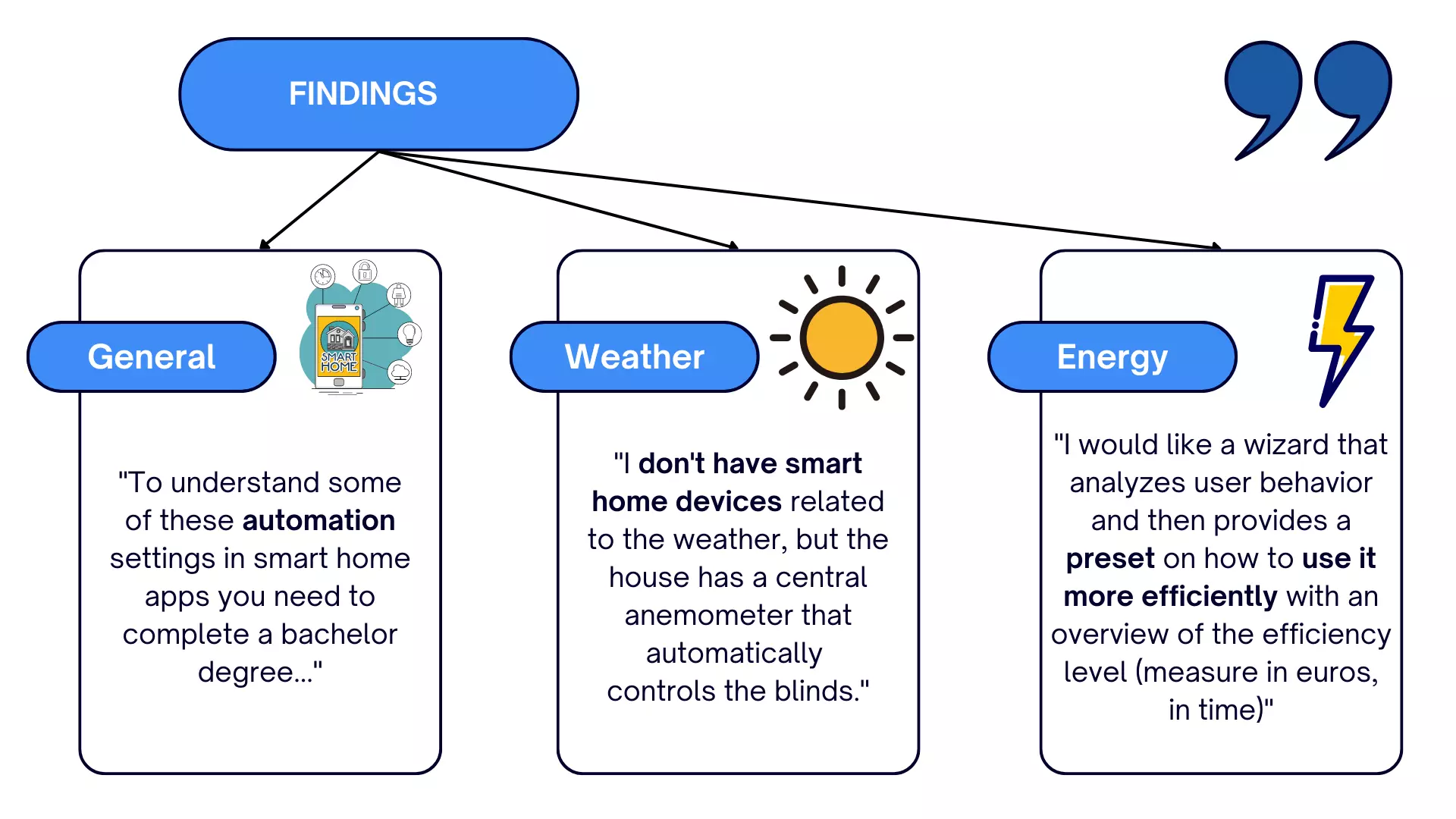
2. Define
Affinity Map
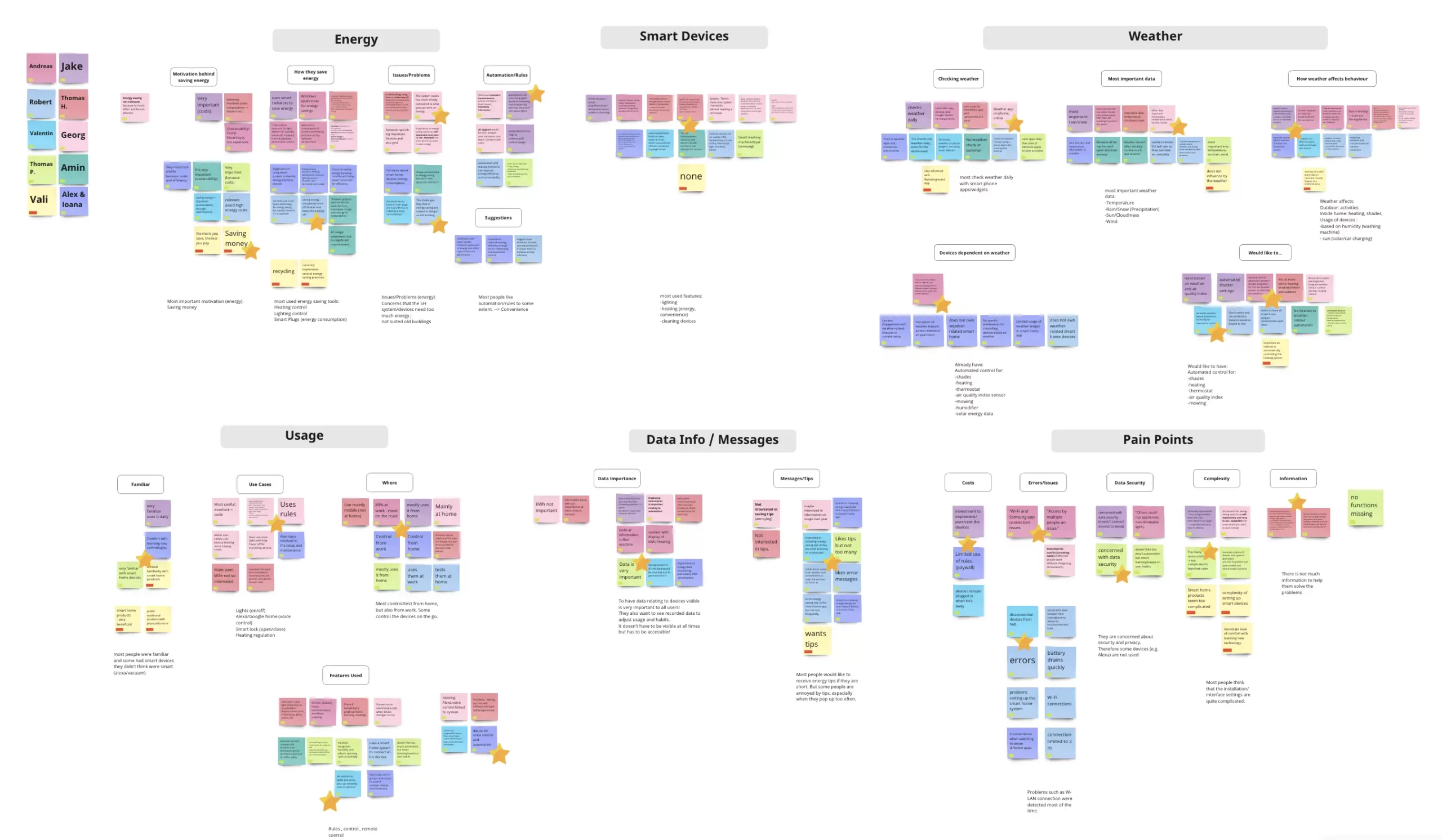
Insights energy:
- The most commonly used energy saving tools are heating control, lighting control, and smart plugs for monitoring energy consumption.
- People have concerns about the energy usage of smart home devices and their compatibility with older buildings.
- Most people appreciate automation and rules for the sake of convenience.
- Interesting use case: washing machine drying process is based on humidity levels of washed laundry.
Insights weather:
- Most people rely on smartphone apps/widgets to check the weather on a daily basis.
- The most important weather data for people includes temperature, precipitation (rain/snow), sun/cloudiness, and wind.
- People already own various automated weather-dependent devices such as shades, heating systems, thermostats, air quality index sensors, mowing devices and solar energy data.
- Weather conditions have impacts both outdoors and inside homes. Outdoors, it affects activities such as planning outdoor events or sports. Inside homes, weather affects heating and usage of devices like shades.
- The usage of certain devices can be influenced by weather factors, such as humidifiers based on humidity levels and solar/car charging adapting to sunlight availability.
- People would like to have automated control for shades, heating systems, thermostats, air quality index monitoring, mowing schedules, and potentially other devices.
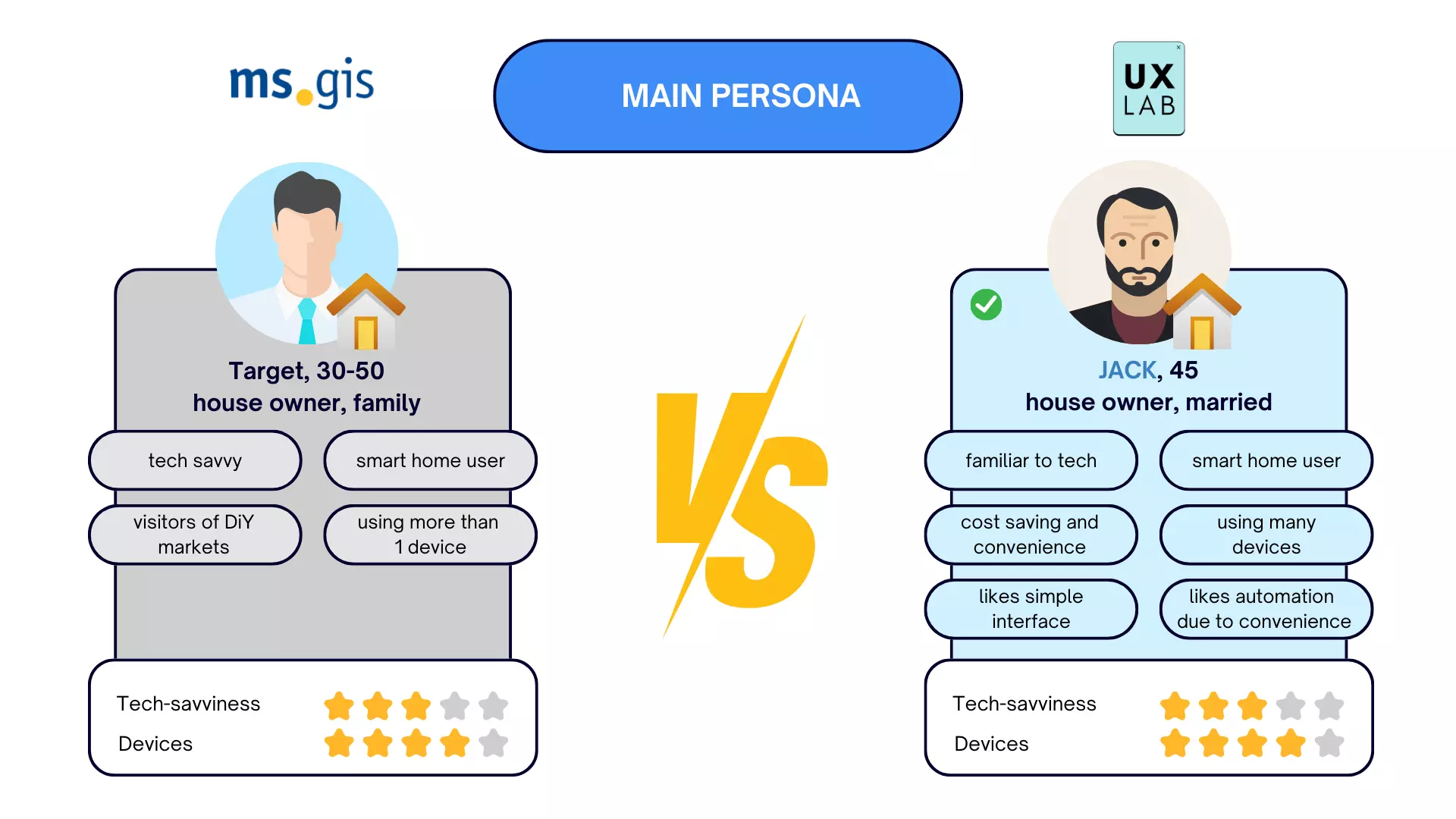
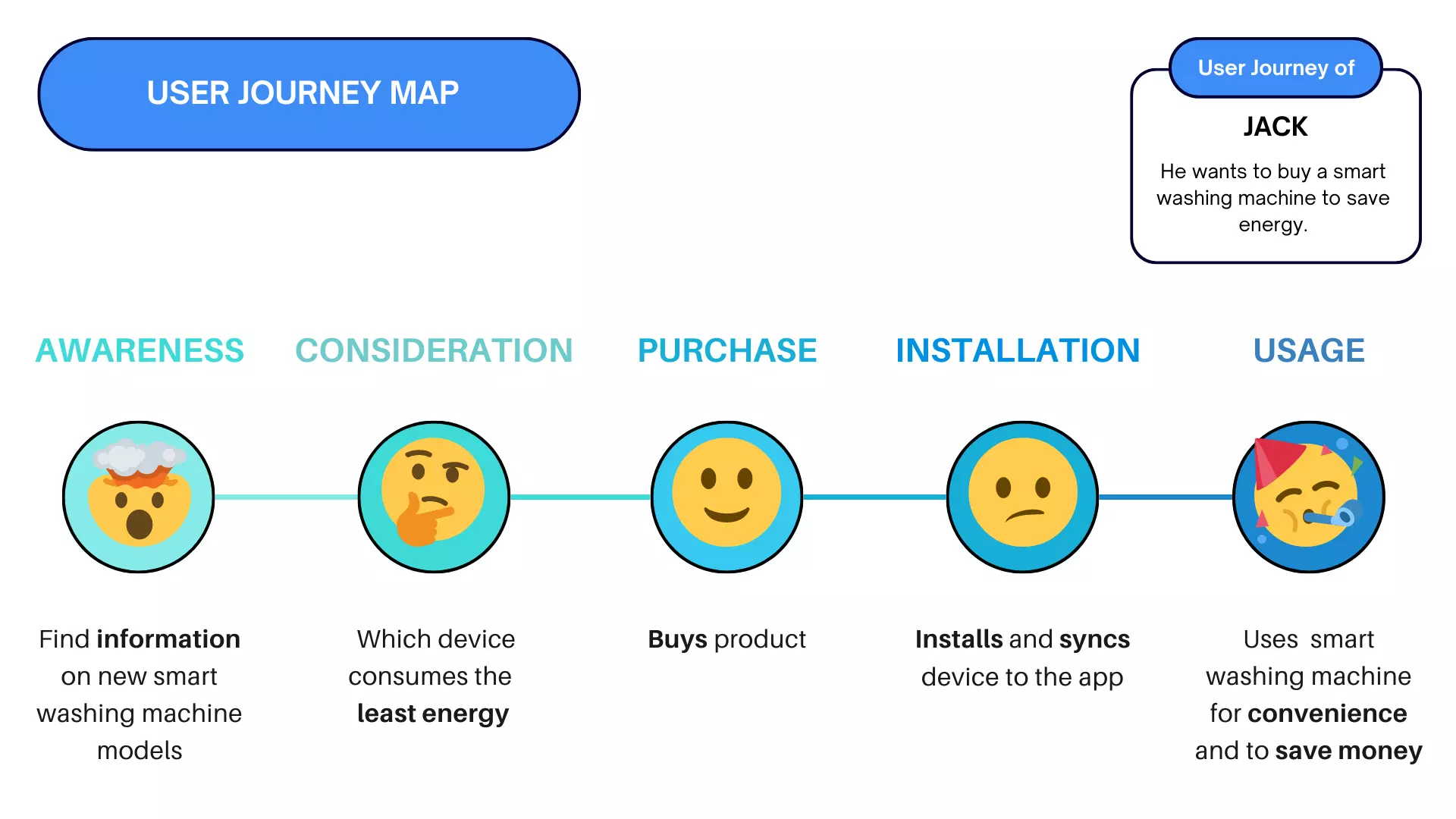
Jobs to be done

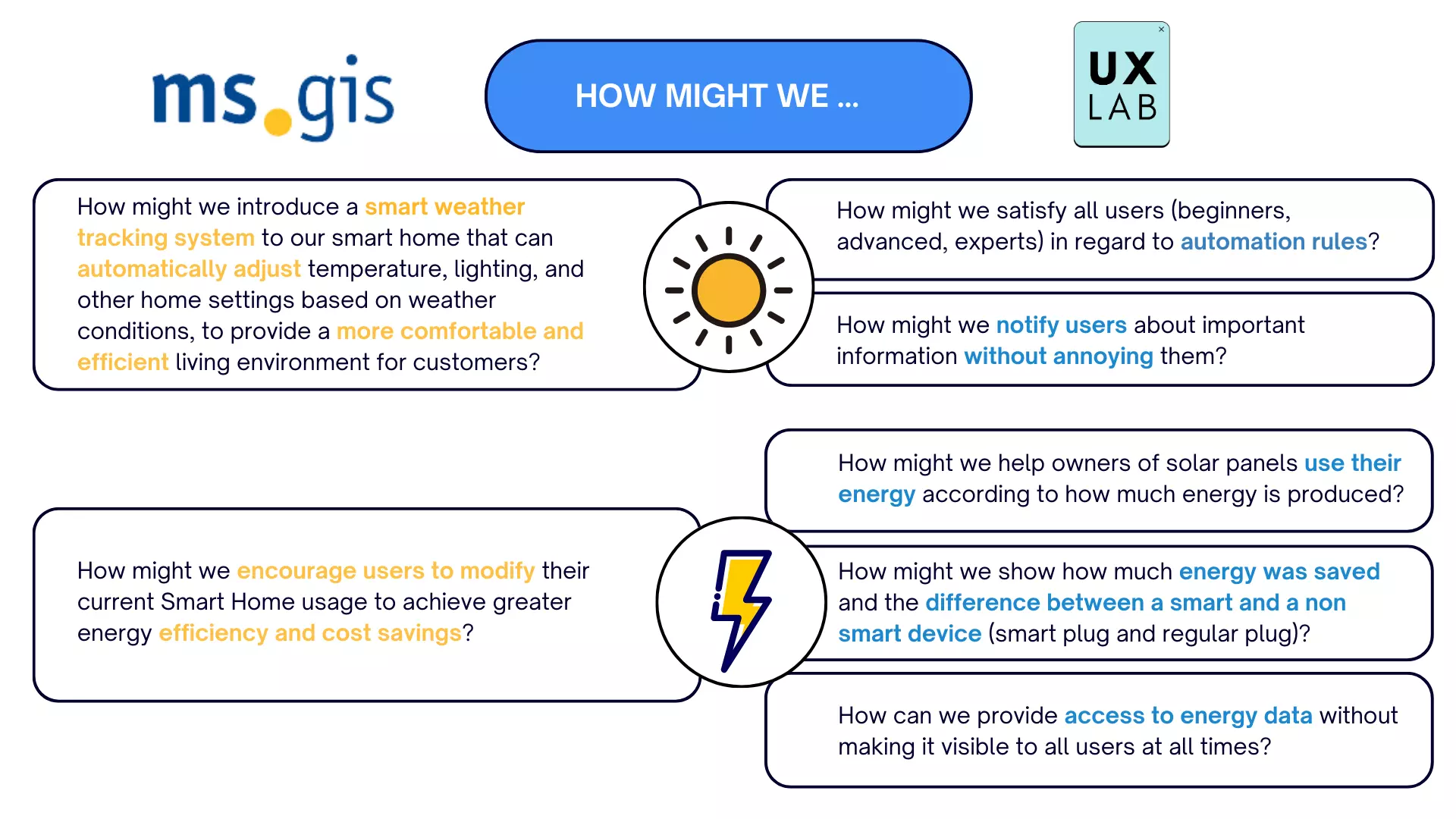
Business Model Canvas
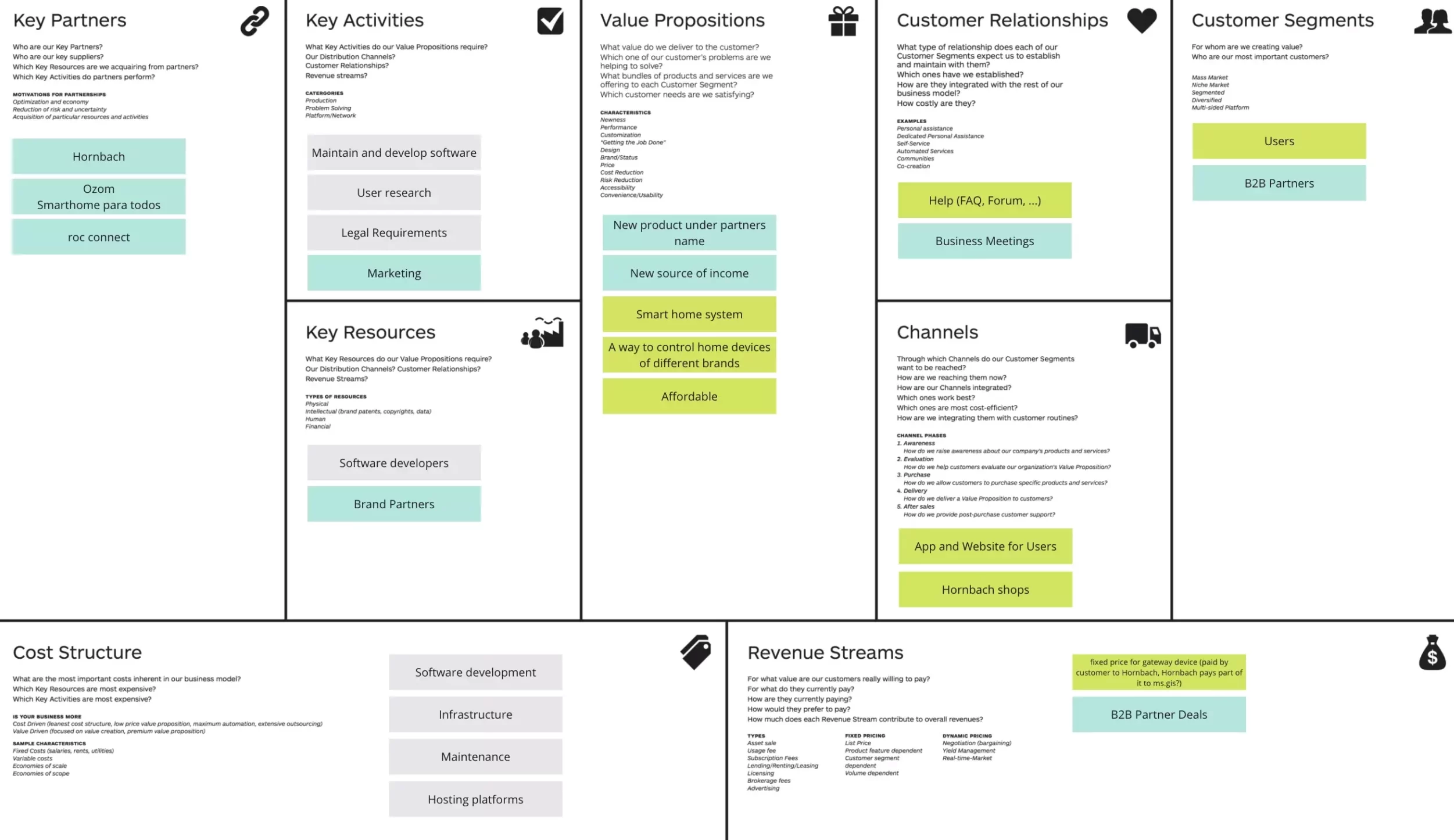
Stakeholder Map
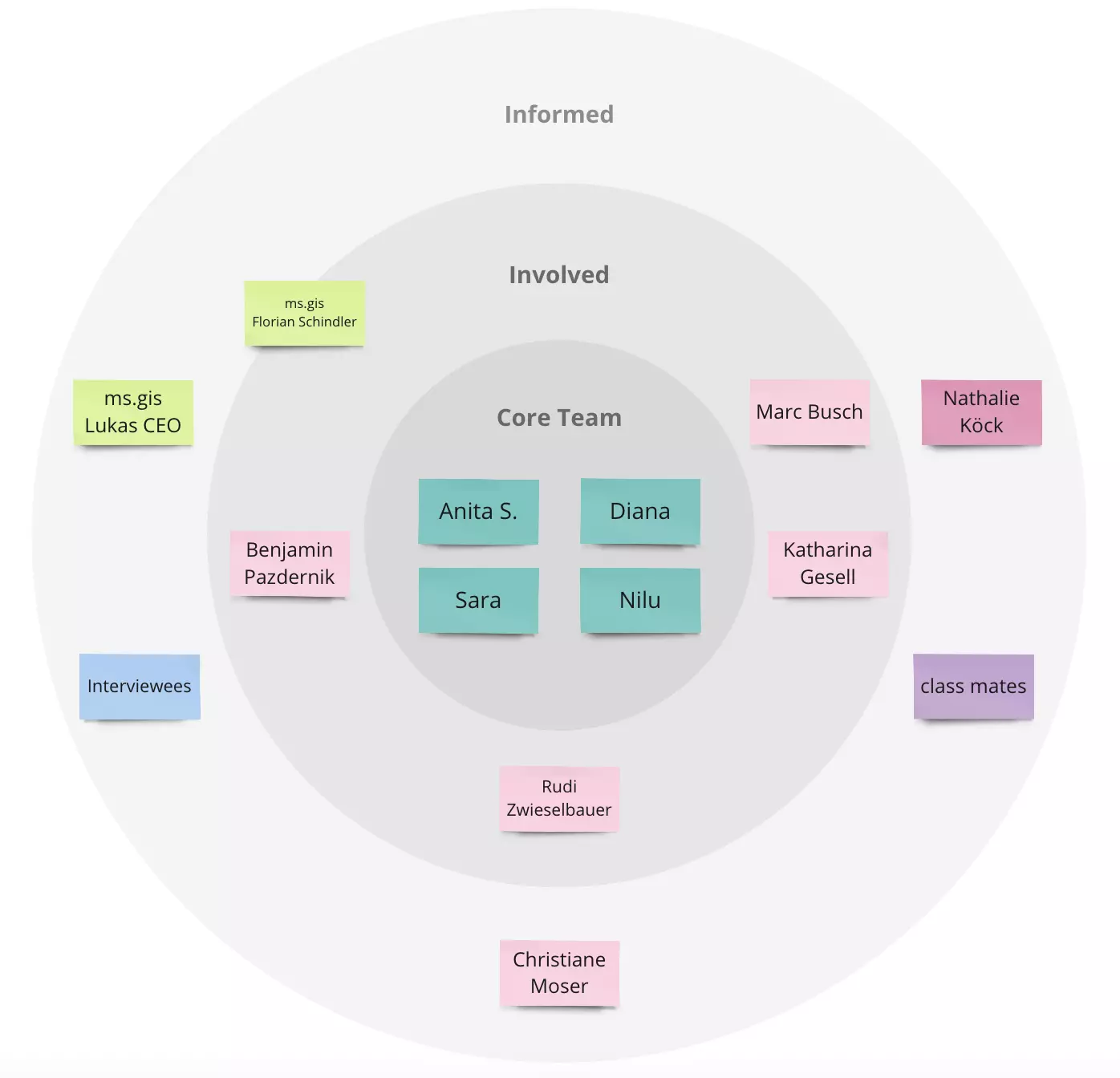
User Stories

3. Ideate
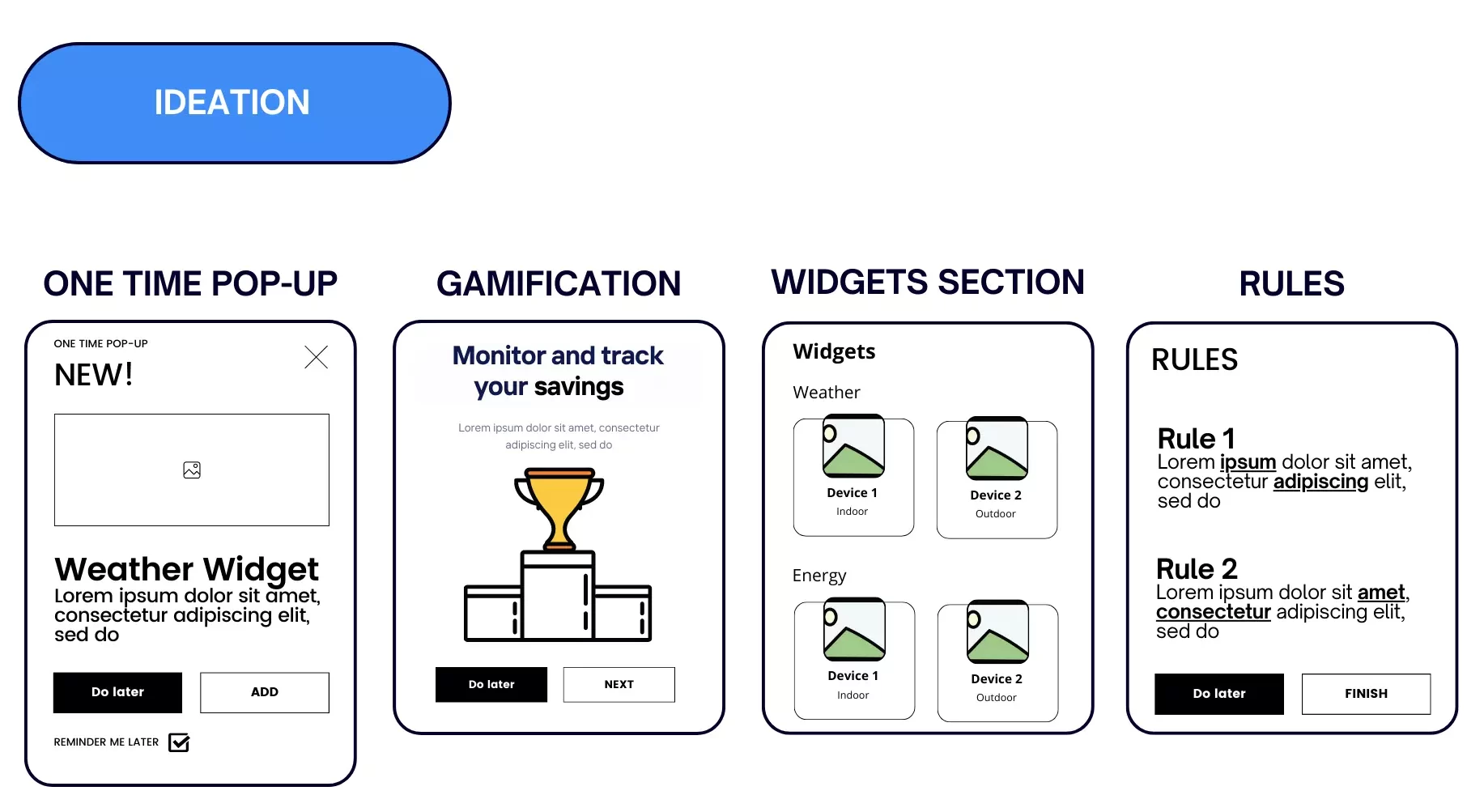
In the Ideation phase, we initiated various brainstorming sessions and focused on the main topics of energy and weather.
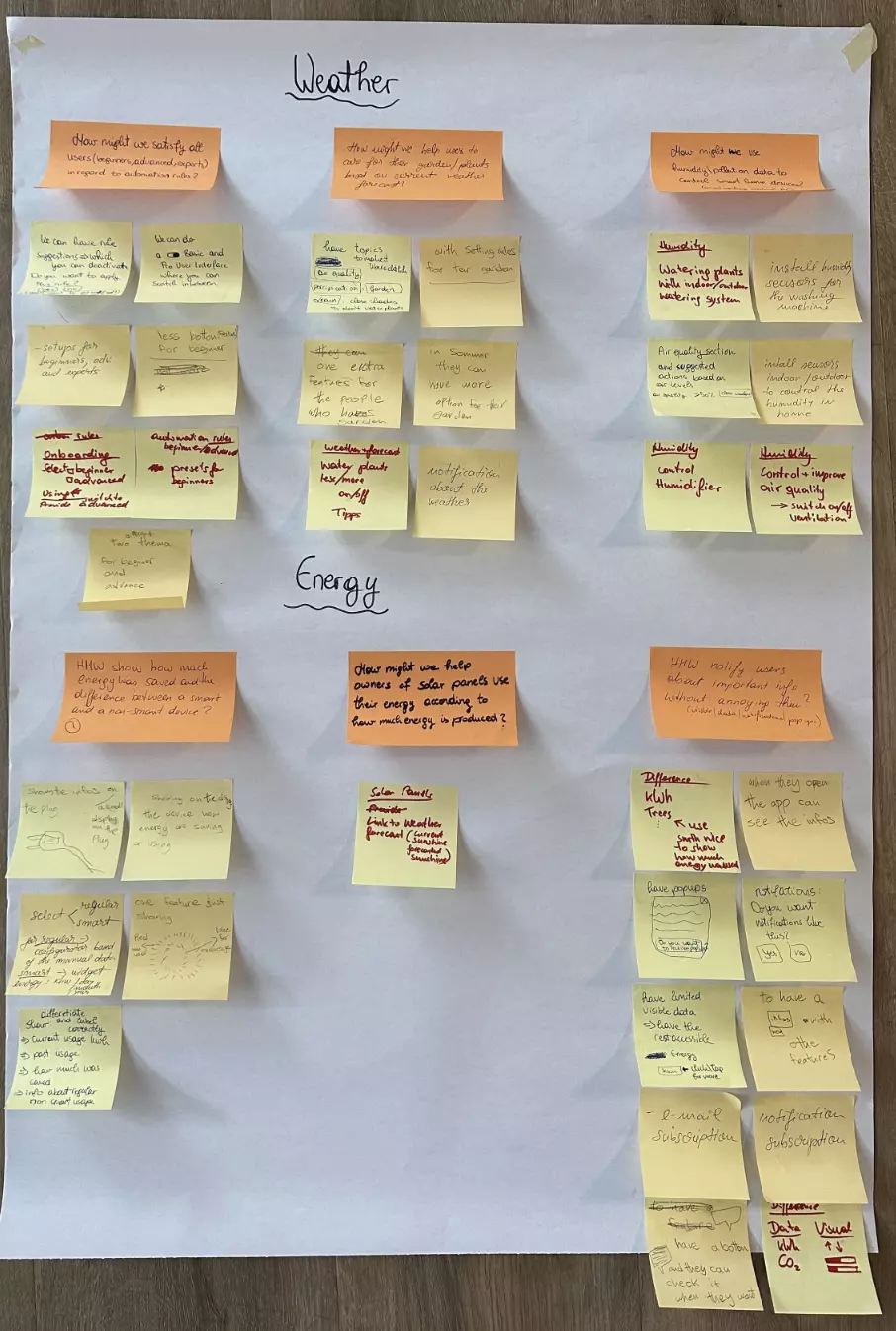
Design Sprint Map
As we progressed through the Design Sprint, we discovered that the Design Sprint Map provided a clear structure for our activities. It started with understanding the challenge and setting a long-term goal on the “Understand” day. This initial step allowed us to gain insights into the problem space and establish a common objective.
Moving on to the “Sketch” day, we found that the Design Sprint Map prompted us to individually brainstorm and sketch a wide array of solutions. This creative exercise encouraged us to think independently, fostering diverse perspectives and a range of ideas.
On the “Decide” day, the Design Sprint Map directed us towards a collaborative session where we evaluated and selected the most promising ideas. This step enabled us to converge on a single concept to prototype.
In the subsequent “Prototype” day, the Design Sprint Map guided us through the process of creating a tangible representation of our chosen solution. This prototype served as a functional model that we could test and gather feedback on.
Finally, during the “Test” day, the Design Sprint Map led us through the user testing phase, where we obtained valuable insights by observing users interact with our prototype.
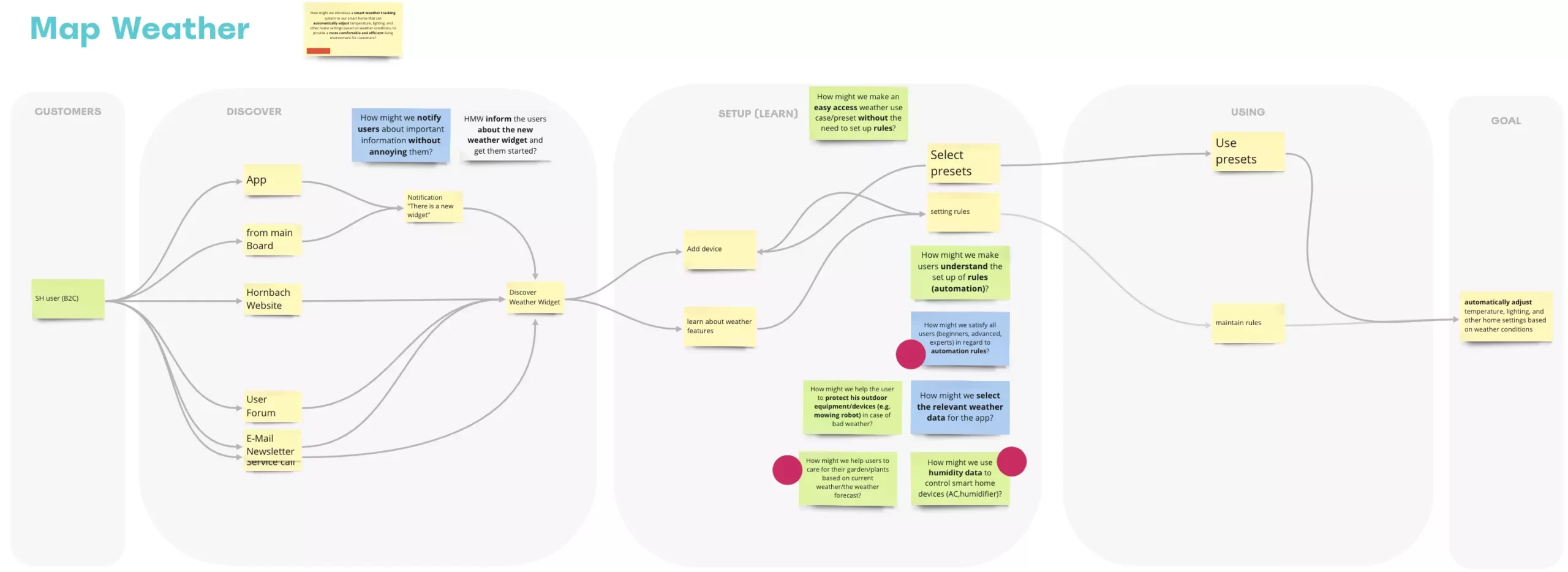
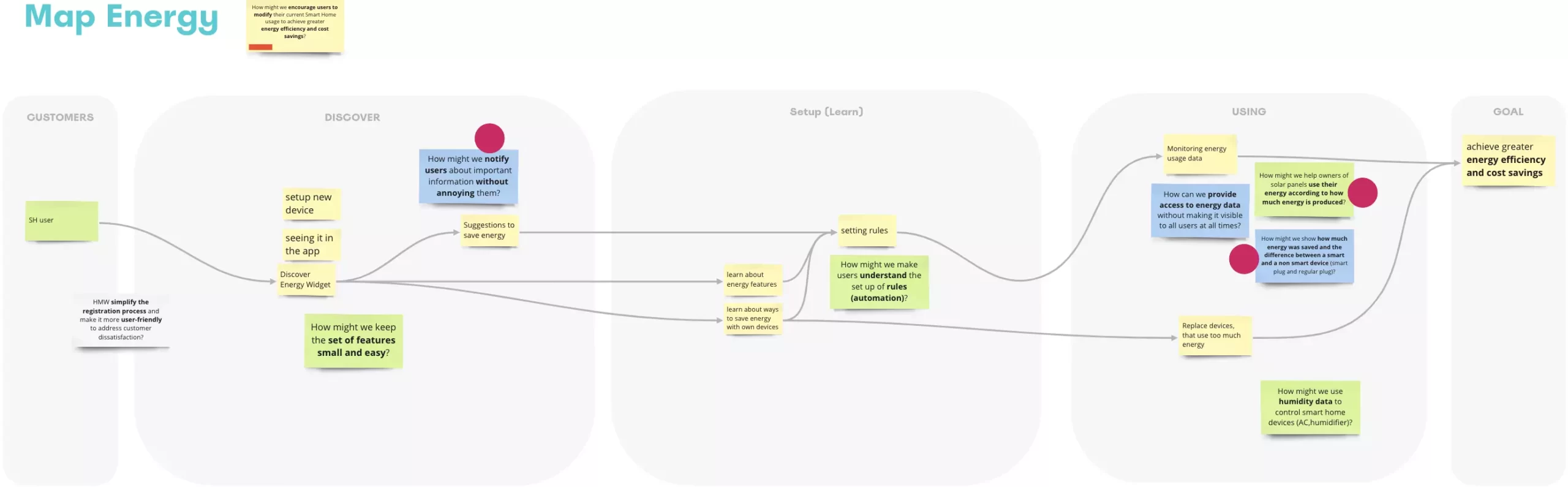
User Flow
I built user flows for each action in the app. These flows show every step users take, how they interact with features, and the choices they make. The visuals map out the screens, interactions, decisions, and potential results, providing a thorough grasp of the user experience for each app action. There is a passage from the user flow.
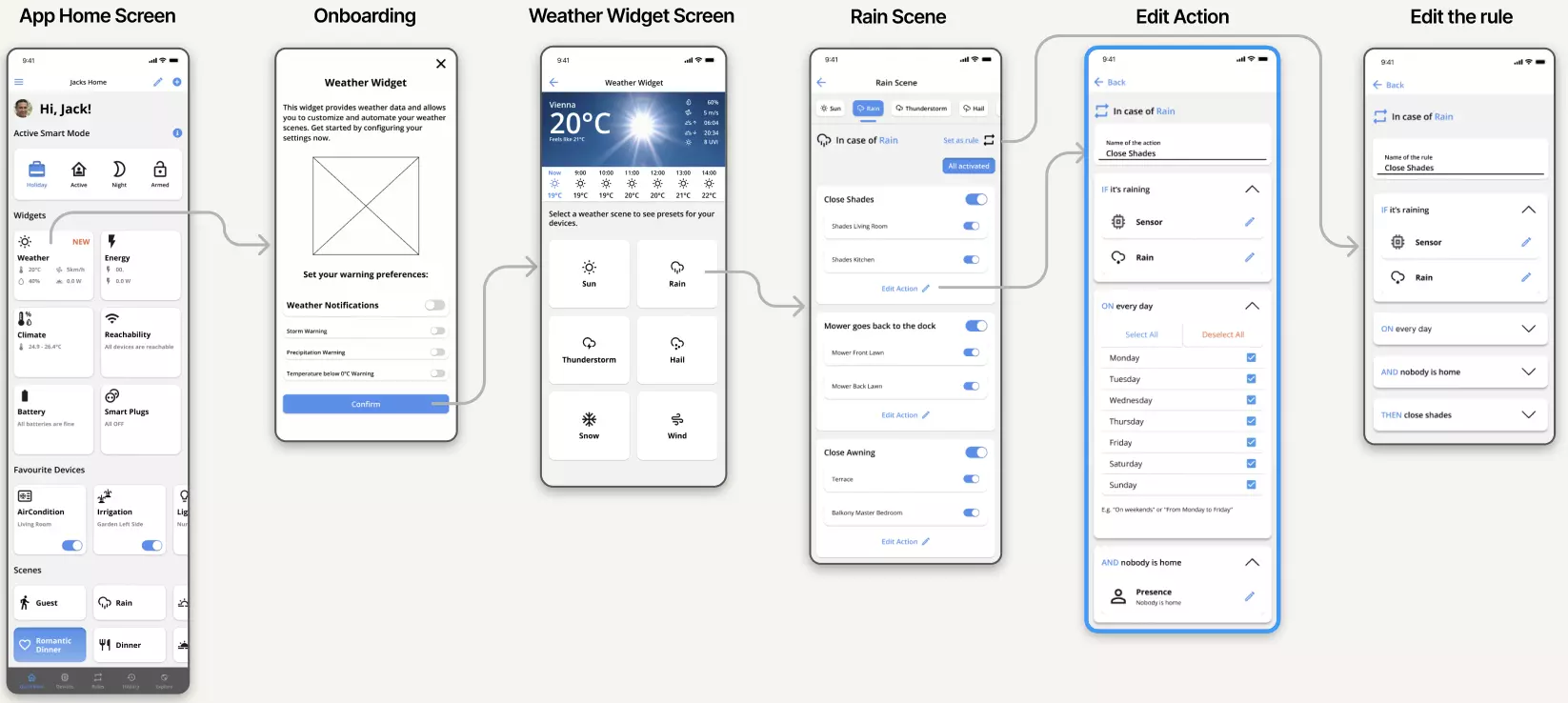
Sketching
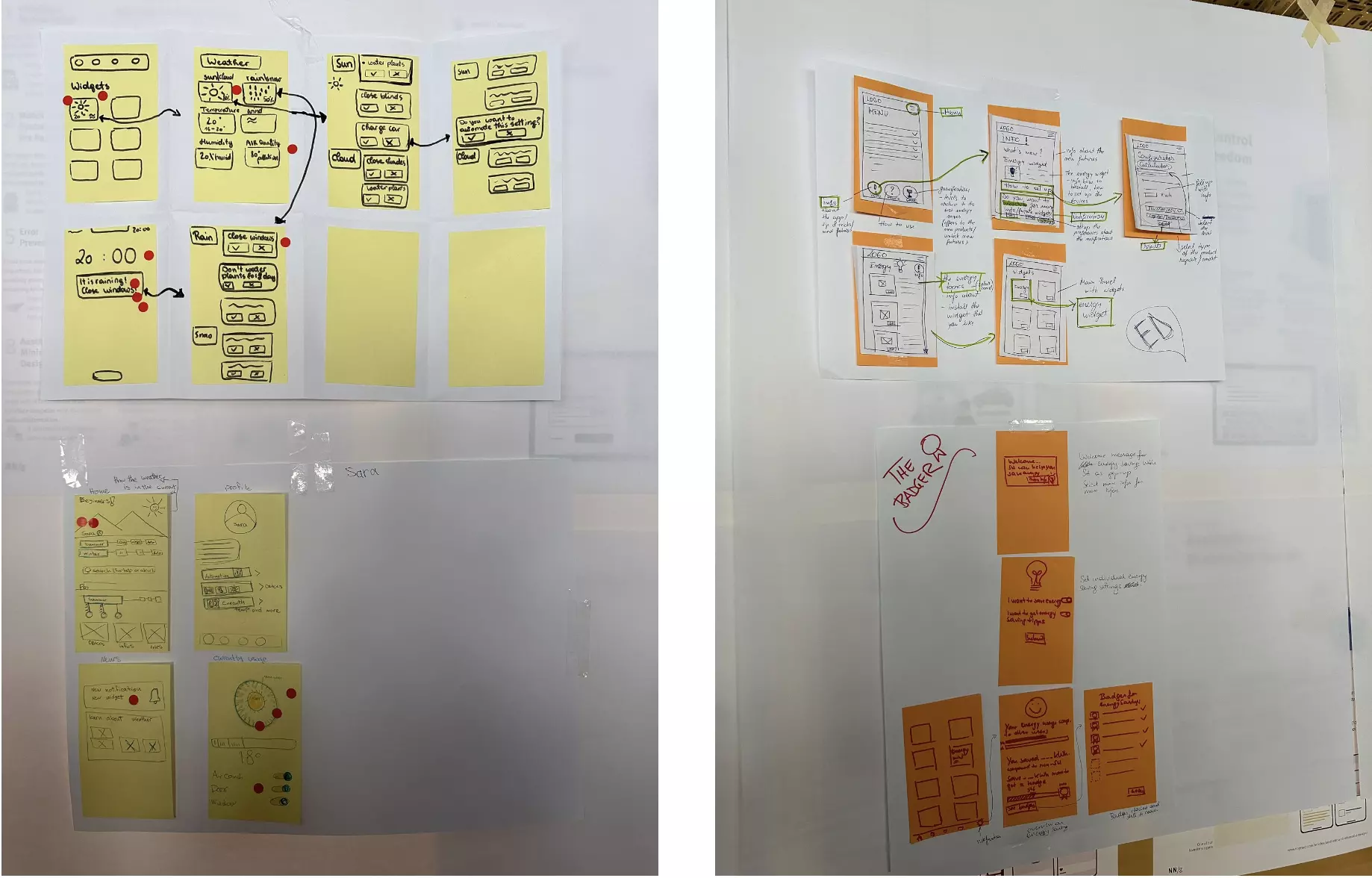
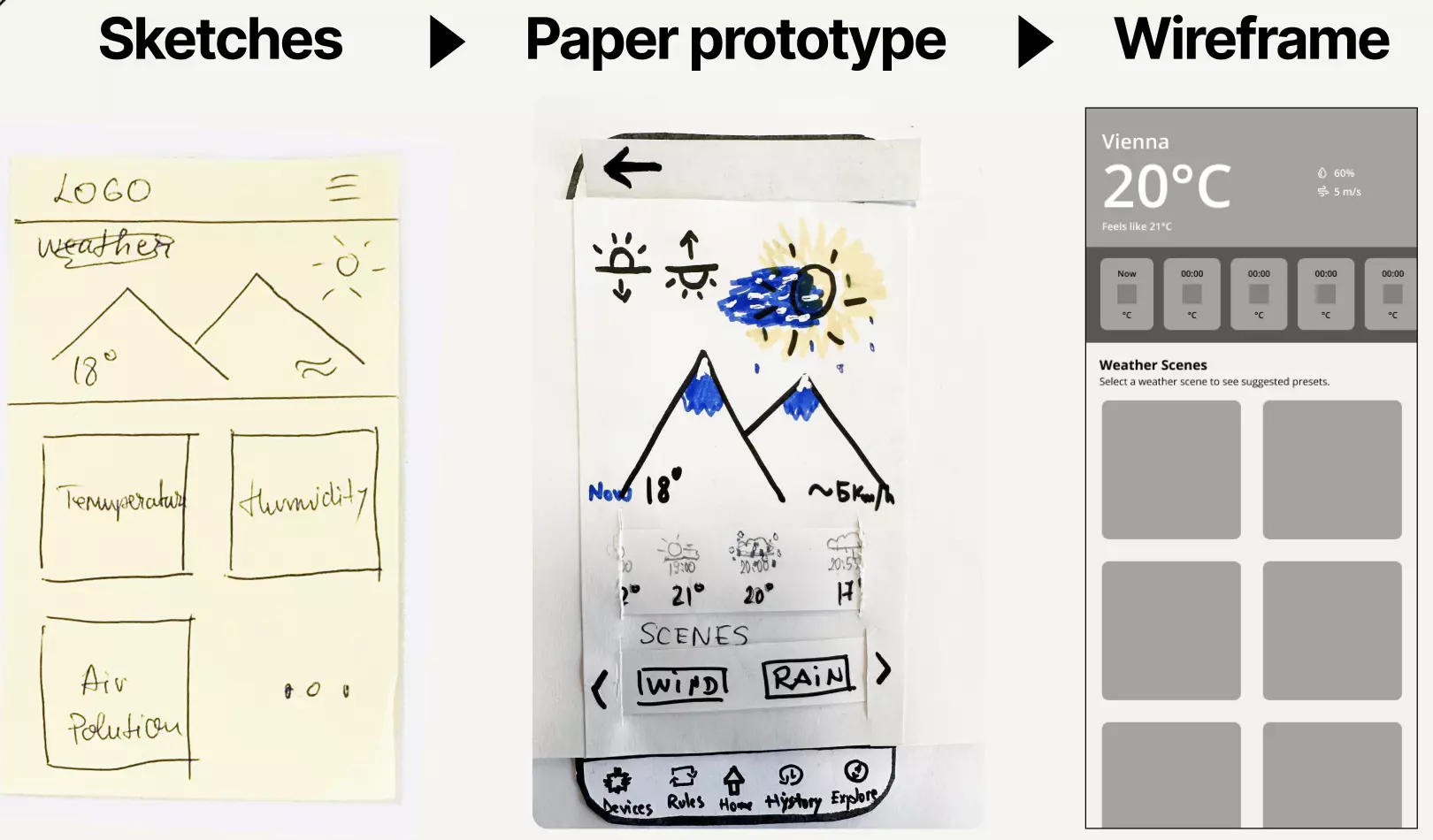
4. Prototype
Style Guide
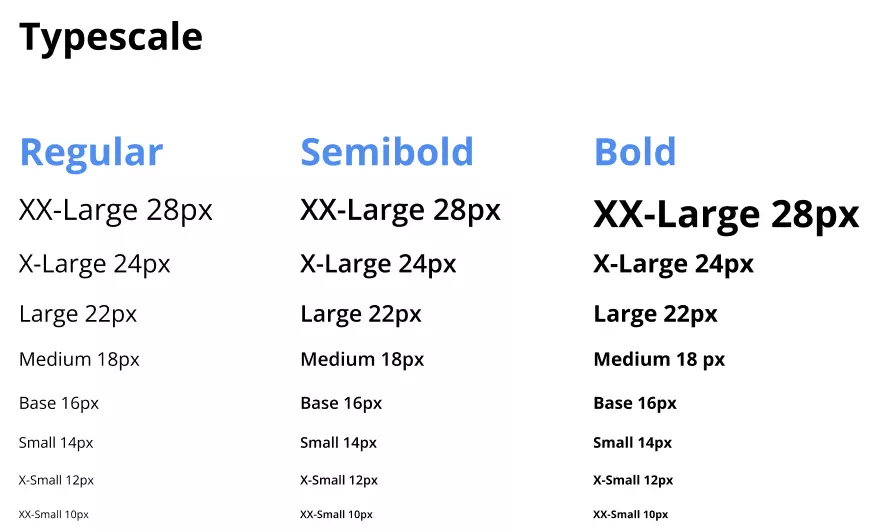
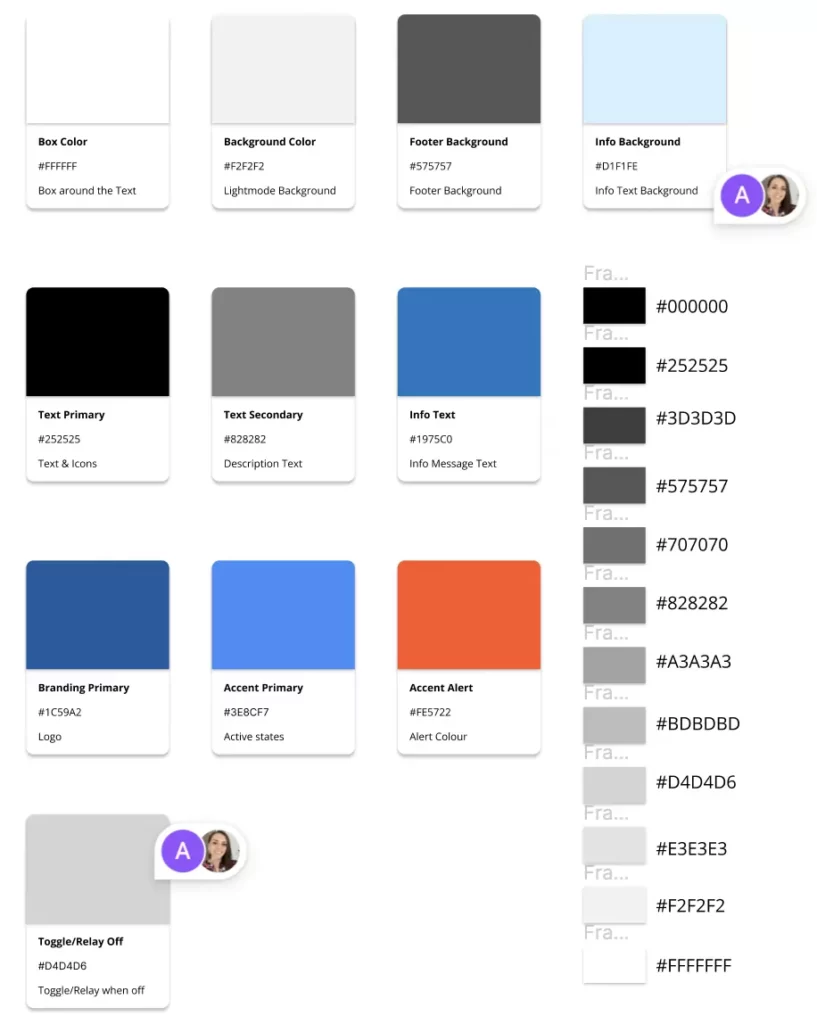
Mockup
Energy widget
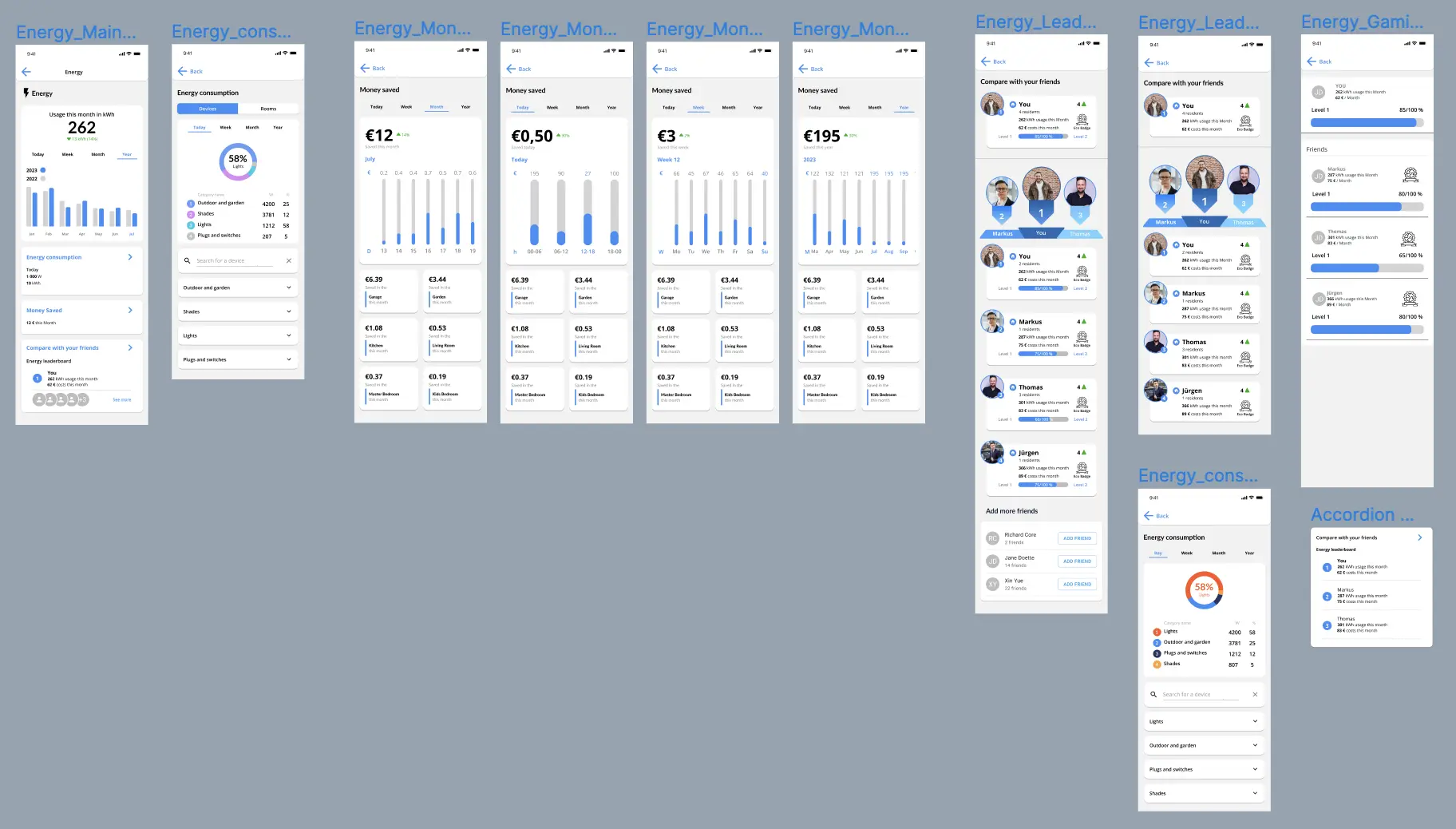
Prototype
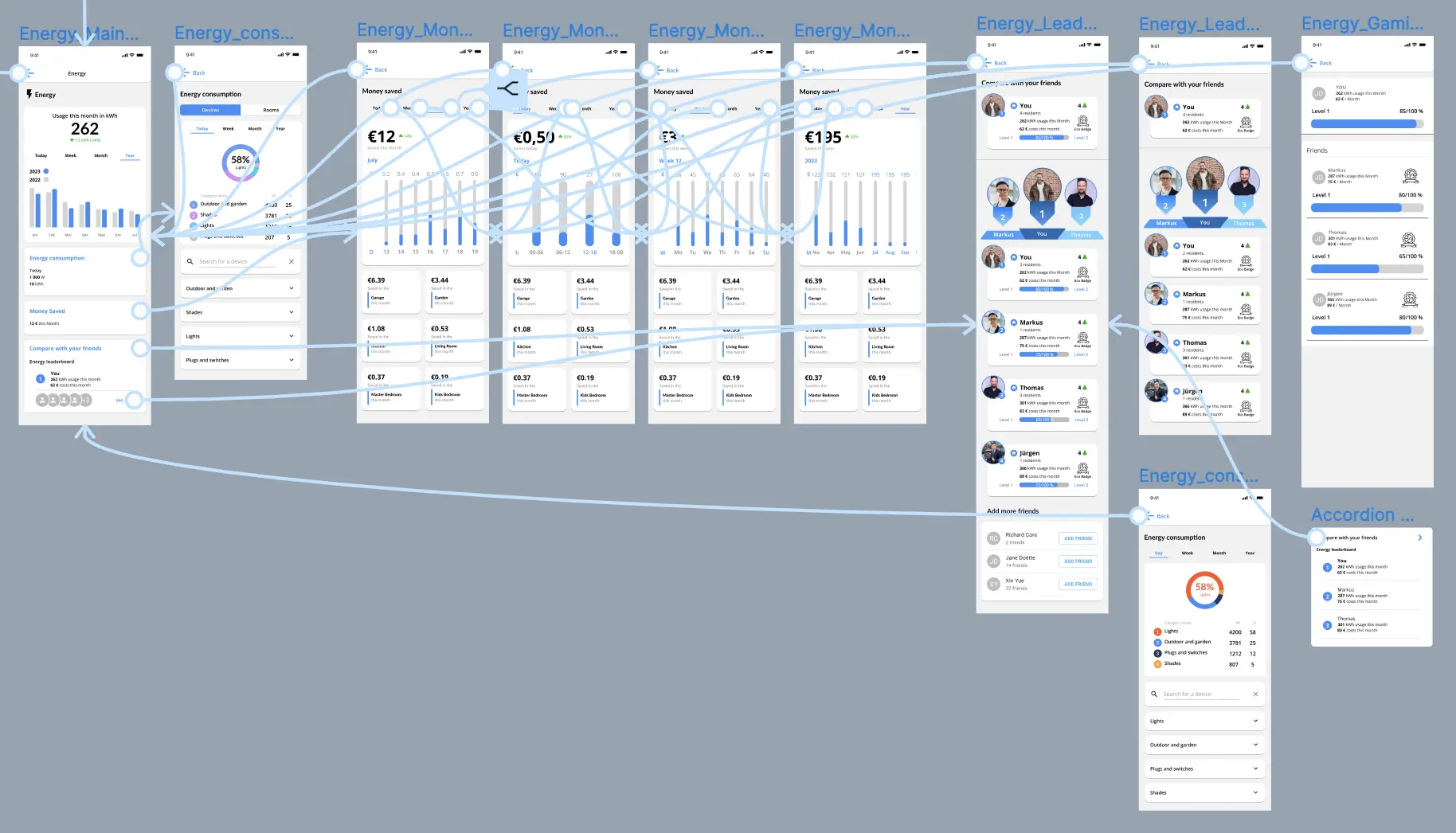
4. Test
Usability Test
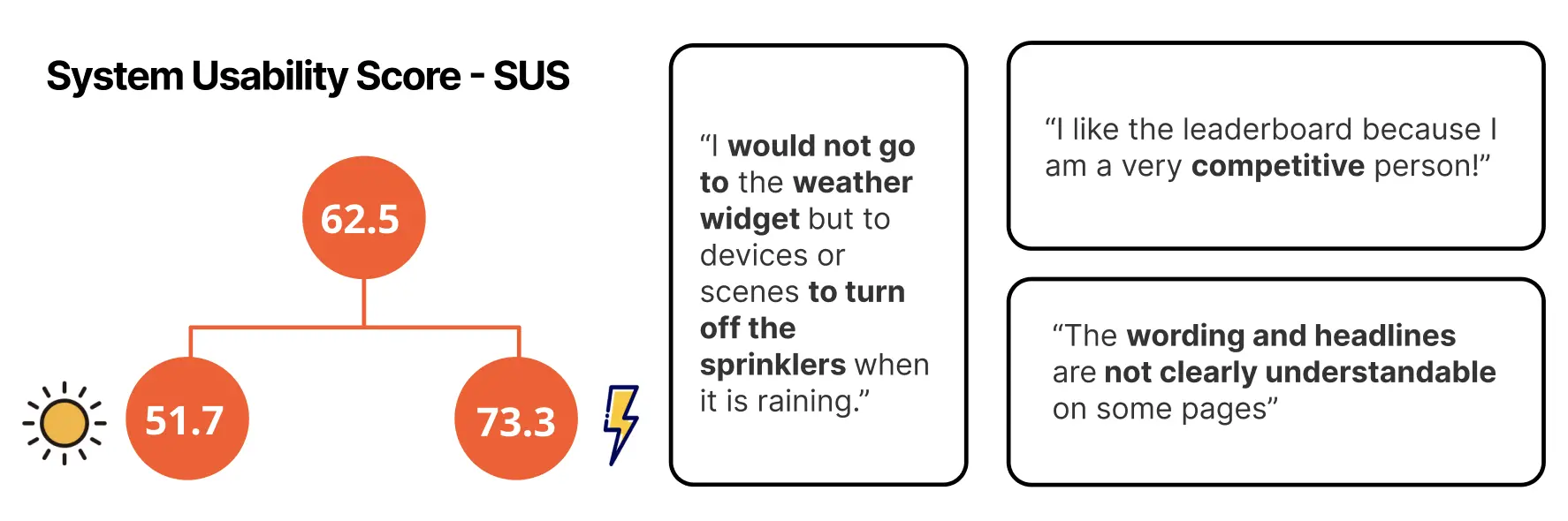
For the Energy widget with a usability score of 73.3%, it suggests that users found it reasonably intuitive and functional. This score indicates that a majority of users were able to interact with the widget without significant difficulties, and they likely perceived it as providing value and meeting their needs to a good extent.
On the other hand, a usability score of 51.7% for the Weather widget indicates a lower level of usability. This suggests that users are facing more challenges and difficulties when interacting with the Weather widget. It’s crucial to conduct a usability analysis to identify the root causes of these issues. This could include issues with design, navigation, information presentation, or other aspects that impact the user experience.